With the rise in jobs seeking tech-savvy candidates to students looking at the technological prowess of colleges when deciding where to apply, it’s time for schools to create classrooms where technology is more than an occasional treat or dreaded nightmare. To cap our month looking at technology across the educational sector, here are 9 strategies to embrace technology in the classroom where tech-savvy students thrive and those new to technology learn to embrace it.
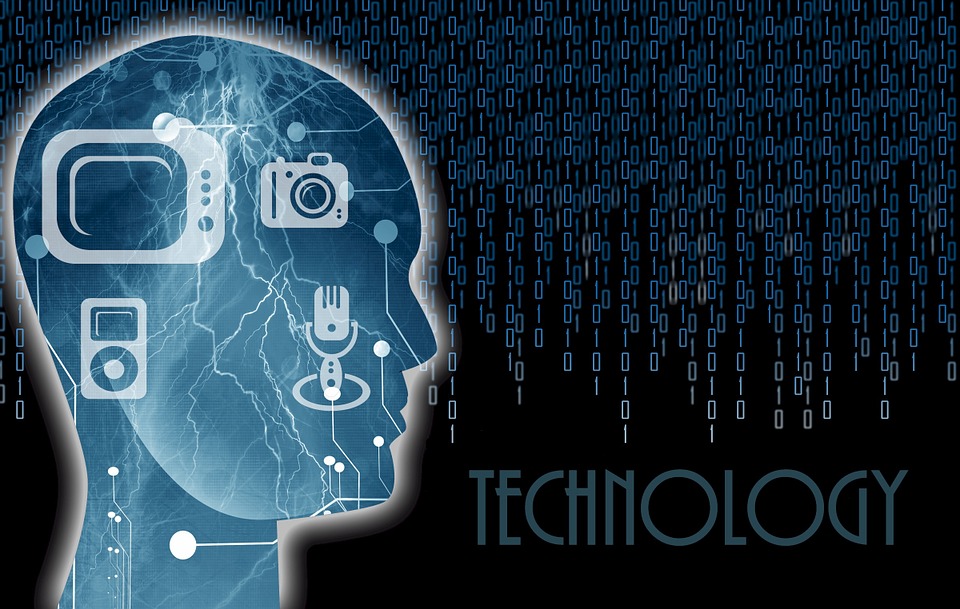
Best Strategies for Implementing Technology in the Classroom
When it comes to building any routine the key is consistency - be sure to apply these strategies fully if you want to see a culture shift to embracing classrooms of the future.
Lead by Example
If your classroom is going to be a place that uses technology, it’s important that you do the same. Make sure that you have systems in place for everything from file-naming to username creation and that you don’t stray. If you require students to use Google Docs, don’t use Microsoft Word. If commenting and collaboration are done in the cloud, don’t start printing out papers and writing on them with your red pen.
Hold Staff Accountable
If you’re going to move toward using technology in classes as a regular part of your school’s culture, staff must be expected to buy into the concept. Teacher contracts should reflect this and staff meetings should always use the technology that is expected. Teachers must be given the tools they need - make sure that enough technology exists, in each classroom, to meet your goals.
Eliminate Downtime
One of the problems with technology in classrooms is partial implementation. This haphazard approach means difficulty switching, resulting in a lot of wasted time. Use tech from day one, establishing a routine. As an example, in an earlier post we suggested tracking the questions students ask and creating a file to help them through these issues without interrupting instruction. Some of their questions, especially in the beginning, may prevent them from getting to your master list in the cloud. Post basics (like how to get to their files) in an accessible place in the room. Creating a note students copy and paste into their phones is also a helpful way to keep this information accessible.
Engage Parents and the Community
Parents may not be as tech-savvy as students so help them! Offering workshops at a variety of times that teach parents the same processes their students use will make them more engaged in every aspect of their students’ education. From helping students access files to checking up on grades and comments teachers leave online, parents who understand the technology will help with its implementation as part of the larger picture. Students will get practice at home and not have the excuse of “I don’t remember how to access this.”
Get Social
All educational institutions should have clear regulations around social media. Teachers should not DM with students individually - they are minors, after all - but having a classroom page on Facebook where all information is kept can engage parents. Classroom websites are often tricky to navigate and take longer to upload than pages on Facebook and today’s parents of school age children are in the demographics most likely to know how to navigate Facebook. This platform allows uploads of files, video, audio and links - a veritable extension of your classroom. Record and upload lectures, post bonus materials and provide links for outside of the classroom learning. And don’t forget to upload things like permission slips and homework assignments!
Give Them a Task
Some students are really quick with tech. Other students are really quick at doing their work. Don’t miss this opportunity to have them help others rather than allow them to play games or search the web. Sure, that’s been the common reward for finishing work but allowing them to exercise their digital citizenry by helping others builds community and keeps everyone engaged.
Have a Backup Plan
Technology, like anything else, experiences glitches. Tech-savvy teachers know this and always have a backup plan for when the internet crashes or the power goes out. Don’t lose time on task because of a hiccup.
Encourage Collaboration
Don’t just use technology for the creation of student work. Students who provide feedback on each other's assignments and use commenting tools engage with each other. When students talk about their work with each other they gain insight and confidence.
Stay Safe
Monitor online activity and block unsafe and risky sites. Performing audits of visited sites regularly will help you understand where the risks are. Kids are famous for finding unblocked sites - you’ve got to stay one step ahead.
It’s Not Just Screens
Students should view technology as more than just a keyboard, monitor and the internet. Incorporate video production into your school’s curriculum, have students learn how to record podcasts, and teach them to use a handheld GPS device. Technology is integrative, be sure your school embraces it in all of its forms.
CRA Supports Tech-Savvy Students and Schools
When your school is ready to embrace technology more fully, Computer Resources of America is ready to help. From auditing your setup to deciding how to best use educational resources contact us to learn how we can help your educational institution create classrooms that best use technology.
