Today’s students are required to be far more tech savvy than those who were in the same classrooms a decade ago. With everything from college applications to job interviews taking place in the digital sphere, typing skills just don’t cut it. Here’s a look at what top experts in education say students need for tech skills and the tools to implement technology in the classroom to set up students for success.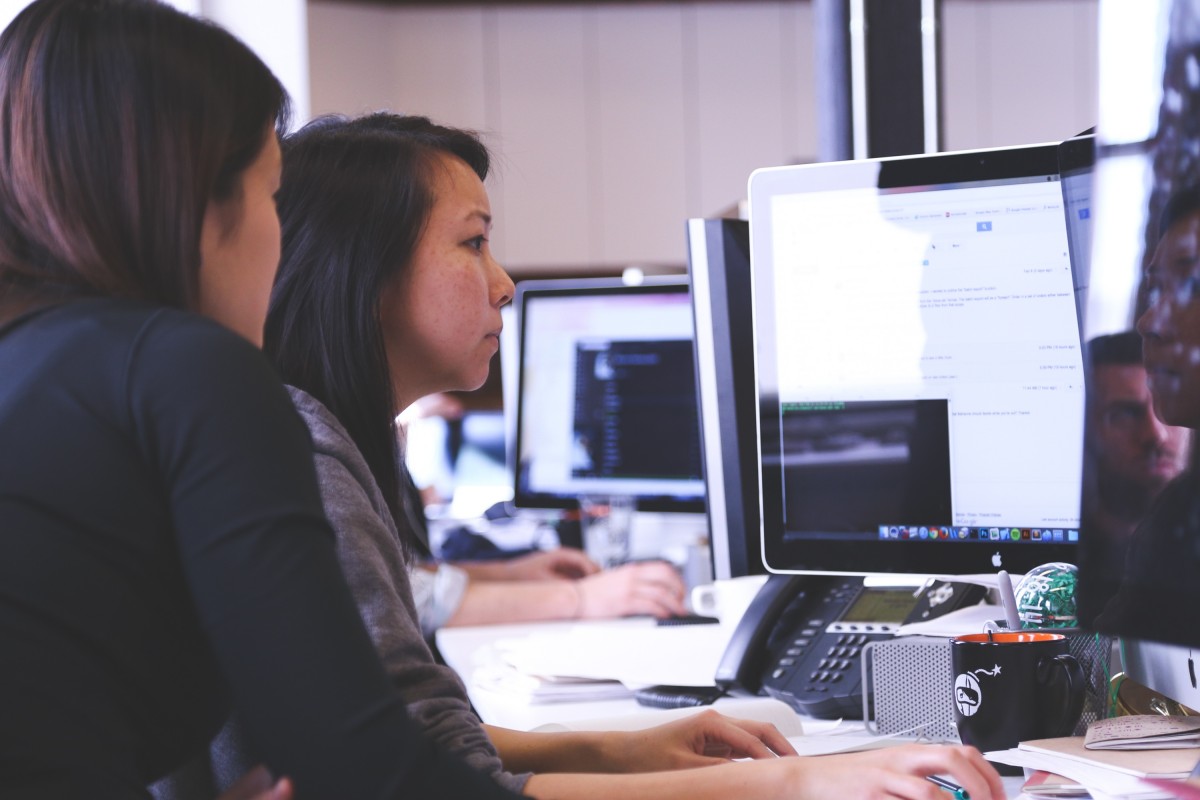
Technology in Education: The Skills Students Need & Tools To Implement
With myriad ways to develop using technology in education it can be overwhelming for school administrators and teachers to decide what to implement. The easiest way to narrow this down is to find out what skills students actually need and then implement technology that meets their needs while building on their digital literacy. Here are the three skills students need in academia today.
Collaboration
The days of four students working on a project and deciding fighting about who didn’t do enough are over. That’s not to say students aren’t asked to collaborate anymore, but that collaboration can be handled, and accountability raised, in new ways.
The Best Software To Implement
Students should still know how to navigate Microsoft Office - the suite is prolific and helps students learn to navigate a trusted structure for programs. Technology in education should include two other tools to make collaboration second nature. First, Google Docs - it allows instant collaboration, commenting and tracking of spreadsheets, documents, presentations and more. Sharing documents with various permissions allows far more efficiency than emailing documents back and form - just edit and comment in the docs and watch as students have more time to develop their work rather than waste time with bounced emails and lost passwords.
Second, students should be trained in one workflow management system. Free software like Trello allows students to get in the habit of organizing everything from due dates to who is responsible, building a culture of personal and group responsibility and accountability.
Archiving
Just because we’ve gone digital doesn’t mean students still don’t lose stuff. And just like in the old days: not being able to find something doesn’t necessarily mean students haven’t done the work. Much of the time it’s an issue of not having a system in place for organizing their work. When implementing technology in education, one of the skills students need is how to store their work.
Teachers should teach a simple system of folders, standardized file-naming, keyword use and meta-tagging to develop students’ organizational skills to help them learn how to know where to look and have a backup for when something isn’t where it should be.
The Best Software to Implement
Put down the USB drive and invest in cloud software. Our favorite is a Google account linked to their school email address. Google is everywhere and easy to use - this keeps everything aligned from online research to creation of files to saving.
Digital Problem-Solving
One of the biggest causes of downtime when it comes to technology in the classroom is answering the same questions. “I JUST DELETED A PARAGRAPH I WANTED TO MOVE, WHAT DO I DO?!” “How do I make this a link?” “Can I make this document have two columns?” “How do I count the words in this cell?” Make time wasted over questions a thing of the past. First, create a library of quick screencasts. Then, save them in a folder all students and parents can access on drive.
The Best Software to Implement
Screencasting software allows you to create quick videos about the things kids most commonly forget. Record a quick video of you searching for a video in Google Drive or whatever storage mechanism you’re using, name the file “How to search for a file in Drive” and upload it to a shared file. Track questions as they come in and prioritize making new videos by times it's asked. Each year include how to access these files as part of your intro to classroom tech and require students to always check for a screencast before interrupting class to ask - you’ll take back tons of time. Because this software is platform specific, we recommend this article which provides screencasting tools by platform.
Using Technology in Education To Increase Engagement
Technology in the classroom is not a passing trend. Students need tech skills to be prepared for higher education and the workforce. Increase their digital literacy by establishing clear routines and teaching them the digital skills they need to succeed.
